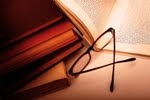I really appreciate ebooks, however, if I have a choice, print book is always my priority. I tried Project Gutenberg and looked for the book " Little women" and this is the URL for the book:
http://www.gutenberg.org/files/514/514-h/514-h.htm
The HTML version was easy for me to download and read online.Readers can search by authors or title if they know what they are looking for. With the function "search by subject", it gives you a lot of options such as Sort "by Popularity" , " by Release Date" or "Alphabetically". Moreover, readers can select the language of books they would love to read, though the language of books I would like to read is not available there.
I think some of our patrons would be interested in the public domain service like Project Gutenberg, though our library has a good collection of eBooks as well.
I think I would be able to help patrons if they wanted help putting a title from Project Gutenberg on an eReader.
Wednesday, July 27, 2011
Thursday, July 21, 2011
Beyond Method # 5 (Tag & Social Cataloging)
Books and Library are companions(though nowadays, patrons might not see physical books in some electronic libraries).It is obvious that Libraries can make a good use from the social cataloging tools such as LibraryThing or Goodreads. Librarians can get more feedback from readers about the books they have ordered, or about the books they are going to add to their collections. Librarians can recommend these websites to readers , so they can manage their own readings. With the Rating and Sharing features in these services, readers can have a better judge on the books they want to spend time to read or money to buy. Social cataloging would be a useful tool for librarians and book lovers.
Wednesday, July 20, 2011
"Beyond method #4" (Employment)
"Finding Jobs Page" from the Texas Workskills Development in Library Websites is really helpful for job seekers,in this current difficult economy state, to look for a temporary or full time job. To me, in order to make use of these sites, patrons should have some knowledge of basic computer skills in order to search through the online job resources and apply the jobs they want online.
Though each site has a different appearance, I couldn't see any confusions on the employment site.
Goodwill Community Foundation's Computer Basics Page is useful for patrons, to some extent, in learning how to use the computer and would be a great support for them to do their job search online.It gives patrons general ideas about the computer or laptop; however, if the tutorial had more practical steps on how to use the mouse, what is a cursor, link, browser...,where to click to see the ad.., it would be more helpful for them. The two online computer tutorials:"Computer Basics Page" and "Internet Basics Page" provided in this step, patrons who really would like to learn and would spend a lot of time on computers by themselves will get some benefits from this tool. Otherwise,I don't think librarians in our library are able to face-to-face assist one patron to go through the whole computer tutorial. Furthermore,our school has an open lab with lab assistants for those who need help at computers.
After looking at the employment resources mentioned in the step,I can see that the website Indeed.com is set up like a Google search, whoever is familiar with Google can find it easy to search.careerbuilder.com seem good and easy, too,for job seekers to search and the jobs on both websites are updated.
Not many of our patrons have asked for job search help in our library since the school has a department to take care of that; however, we could help jobseekers,by providing them more job searching websites.
Though each site has a different appearance, I couldn't see any confusions on the employment site.
Goodwill Community Foundation's Computer Basics Page is useful for patrons, to some extent, in learning how to use the computer and would be a great support for them to do their job search online.It gives patrons general ideas about the computer or laptop; however, if the tutorial had more practical steps on how to use the mouse, what is a cursor, link, browser...,where to click to see the ad.., it would be more helpful for them. The two online computer tutorials:"Computer Basics Page" and "Internet Basics Page" provided in this step, patrons who really would like to learn and would spend a lot of time on computers by themselves will get some benefits from this tool. Otherwise,I don't think librarians in our library are able to face-to-face assist one patron to go through the whole computer tutorial. Furthermore,our school has an open lab with lab assistants for those who need help at computers.
After looking at the employment resources mentioned in the step,I can see that the website Indeed.com is set up like a Google search, whoever is familiar with Google can find it easy to search.careerbuilder.com seem good and easy, too,for job seekers to search and the jobs on both websites are updated.
Not many of our patrons have asked for job search help in our library since the school has a department to take care of that; however, we could help jobseekers,by providing them more job searching websites.
Monday, July 18, 2011
"Beyond Method #3" (Where in the World?)
View South Austin Campus Library in a larger map
This is the link of a library that I created on my Google map. I really want to put the link on a line with some words like " my map to .." or "see maps" as in the examples , unfortunately I do not know how to do that. I have tried a lot of times to create my map following the instructions in the step, but still couldn't figure where I could copy the link to on my map. I saw the chain "link" function and got stuck at that point.I opened the link, copied it and did not know where to paste it to.
A photo or a map speaks more than a thousand words especially in giving directions. Maps mashups have made it convenient for public or private users in creating their own personal maps.
Monday, July 11, 2011
"Beyond Method #2" (Customize Your Window to the Internet)
Netvibes or iGoogle?
After reading the articles in Step 2 and looking at how some libraries utilize Netvibes and iGoogle, I have created a customizable homepage from these two services and had a lot of fun. To me, a customizable homepage from Netvibes is the best option for librarians because it lets them make their Netvibes page public, it is easy to create dashboards and widgets and it is pretty to look at. Librarians can make varieties of dashboards for their different categories: catalogues and instructions on how to do research, library news and activities, world news…
It is easier for me to add my own widgets to a page from Netvibes than to add my own gadgets to a page from iGoogle. I have tried several times to use the function “Add feed or gadget” from iGoogle to add my own URL, however a note “Not found” popped up all the time and I couldn’t make it.
After reading the articles in Step 2 and looking at how some libraries utilize Netvibes and iGoogle, I have created a customizable homepage from these two services and had a lot of fun. To me, a customizable homepage from Netvibes is the best option for librarians because it lets them make their Netvibes page public, it is easy to create dashboards and widgets and it is pretty to look at. Librarians can make varieties of dashboards for their different categories: catalogues and instructions on how to do research, library news and activities, world news…
It is easier for me to add my own widgets to a page from Netvibes than to add my own gadgets to a page from iGoogle. I have tried several times to use the function “Add feed or gadget” from iGoogle to add my own URL, however a note “Not found” popped up all the time and I couldn’t make it.
Subscribe to:
Posts (Atom)