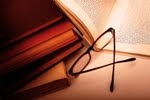I conquered the last step! and was satisfied with myself for sticking to the program until the very last lesson. I did learn a lot of things out of this journey about web technologies that I had not known before.
I really like " Dust off the blog" that makes my current blog looks much more different than the old one. I also like "Prezi" , "Smilebox", "SurveyMonkey" and the recommended job searching websites.
This program not only provides me with knowledge of Web techonologies but also issues me a Certificate for my profile of my Professional Development. Technologies are changing rapidly and there is no doubt that libraries are changing dramatically, too, to catch up with it. As a result, library assistants or librarians need to "upgrade" themselves as well in order not to be left behind. And this program is the right choice for them to better themselves. Furthermore, in this economic crisis, free program like this is so "valuable" for those who work in the library.
The way this program has been designed is easy for individuals as well as for groups to pick up. So have the formats and concepts!
I would certainly choose to participate again ! And I would like to thank Naomi Di Tullio for running this program.
Thursday, August 11, 2011
Beyond Method #11 ( Online Surveys)
http://www.surveymonkey.com/s/C79XGV8
Click here to take survey
Above is the very short survey link I created with "SurveyMonkey" and really loved how it worked. I have received a lot of online surveys sent to us , and have completed a lot of them but have not created any before. Therefore I am very interested in this exercise. Our school libraries normally conduct a survey at the end of each schoolyear and give out prizes to get opinions from the library users, and the survey has been done by a professional team. And after that we have the feedback from users.
And regarding live audience survey tools such as PollEverywhere, I can't see a use for such tools in our library now, but I might change my opinion soon.
Click here to take survey
Above is the very short survey link I created with "SurveyMonkey" and really loved how it worked. I have received a lot of online surveys sent to us , and have completed a lot of them but have not created any before. Therefore I am very interested in this exercise. Our school libraries normally conduct a survey at the end of each schoolyear and give out prizes to get opinions from the library users, and the survey has been done by a professional team. And after that we have the feedback from users.
And regarding live audience survey tools such as PollEverywhere, I can't see a use for such tools in our library now, but I might change my opinion soon.
Beyond Method # 10 (Meet you online)
I have used "Skype" at home to connect with my friends but not in the library in any meeting or training. My library is currently not using any of these tools in conjunction with staff or patrons, and I do not think our library can make use of these tools for right now because we are in short of budget, but in the future, I hope our library can use these tools in meetings, trainings. However, Professors have used these tools in classrooms equipped with computers to communicate with students.
Tuesday, August 9, 2011
Beyond method #9 (Tell a [digital] story)
 |
| Scrapbooking design made with Smilebox |
This step gave me a lot of fun. I chose online Scrapbooking- smilebox for this exercise.I spent quite a long time choosing the photos and really enjoyed watching my achievement again and again after that. I used "Smilebox" to create my work and it was not hard to figure out how it works. The process went smoothly, however, there is only one thing that I would like to make sure is that I did choose the option "free" to post to my blog, but there is another option with the price you should pay if you want to print ? I did not choose that option. (hopefully I will not be charged / of course, I did not want to print).
Digital storytelling has been used in our library and it really works!
Monday, August 8, 2011
Beyond method # 8 (Capture your computer screen)
I really like this lesson , though I haven't had a chance to practise doing this at work. I used Screenr to make a short screencast at home when I was making dinner, showing my husband how to cook quick soup.It was fun.
Screencasting tools provide a lot of uses in the library: how to seach books online, how to renew books online, how to access database at home ...and so much more..
Our library is already using screencasting tools for some programs and they work well for library users.
Screencasting tools provide a lot of uses in the library: how to seach books online, how to renew books online, how to access database at home ...and so much more..
Our library is already using screencasting tools for some programs and they work well for library users.
Wednesday, August 3, 2011
Beyond Method # 7 (Next Gen Presentations)
This is the URL to my presentation in Prezi. Hope it works
http://prezi.com/ynuna_enswbx/beyond-2-step/
I have used online presentation once in a while with Google Docs for my class, but not for my job. For this method, as recommended, I chose a different tool that I have never tried before : Prezi and created my Prezi by using the sample fake presentation provided. It took me a while to figure out how to make it though they have instruction. It seems not as easy as they show. I was very interested to see that I did it at last, but still I need to spend more time if I would like to create a very good online presentation as those in the popular Prezi.
There is no doubt that online presentation tools bring a lot of advantages and interest for users of all fields. Library is not the exeception. I think online presentation can be of great support in teaching library skills, in giving tutorials on how to renew books online at home, on how to access the school database at home....
If a patron came in to our library asking for recommendations on presentation tools that are freely available online, of course, we would be able to provide them with the websites, but further than that if they need help on how to use those tools our school has an open lab with lab assistants to assist them.
http://prezi.com/ynuna_enswbx/beyond-2-step/
I have used online presentation once in a while with Google Docs for my class, but not for my job. For this method, as recommended, I chose a different tool that I have never tried before : Prezi and created my Prezi by using the sample fake presentation provided. It took me a while to figure out how to make it though they have instruction. It seems not as easy as they show. I was very interested to see that I did it at last, but still I need to spend more time if I would like to create a very good online presentation as those in the popular Prezi.
There is no doubt that online presentation tools bring a lot of advantages and interest for users of all fields. Library is not the exeception. I think online presentation can be of great support in teaching library skills, in giving tutorials on how to renew books online at home, on how to access the school database at home....
If a patron came in to our library asking for recommendations on presentation tools that are freely available online, of course, we would be able to provide them with the websites, but further than that if they need help on how to use those tools our school has an open lab with lab assistants to assist them.
Subscribe to:
Posts (Atom)